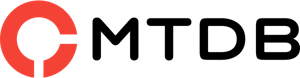
Welcome to the installation wizard. Before getting started, we need some information on the database. You will need to know the following items before proceeding.
- Database host
- Database name
- Database username
- Database password
Most likely these items were supplied to you by your Web Host. If you don’t have this information, then you will need to contact them before you can continue.
Installer will insert this information inside a configuration file so your site can communicate with your database.
Need more help? See installation guide.
Below you should enter your database connection details. If you're not sure about these, contact your hosting provider.
Everything seems to be in order. Click button below to start the installation. It might take some time, make sure not to close this browser window until installation is completed.